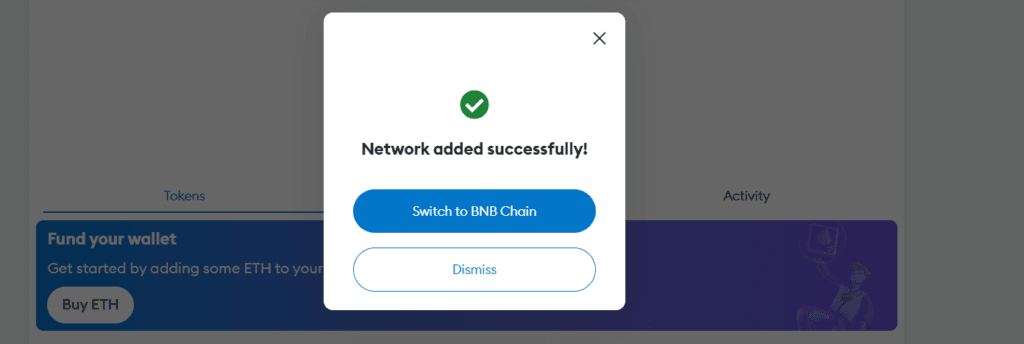1. Click on the name of the current network in the upper left corner of the desktop interface. In the mobile application, this button is located in the middle at the top.
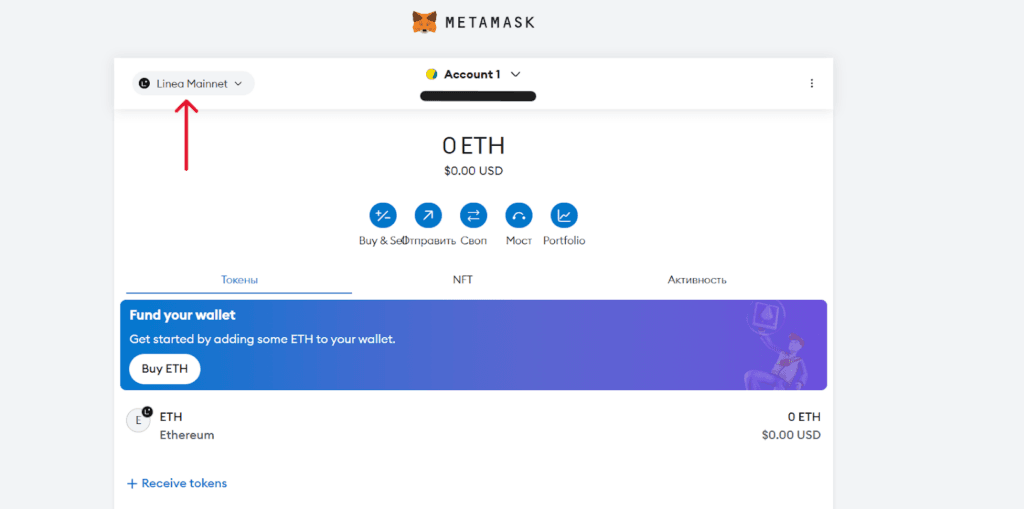
2. Click ‘Add Network’.
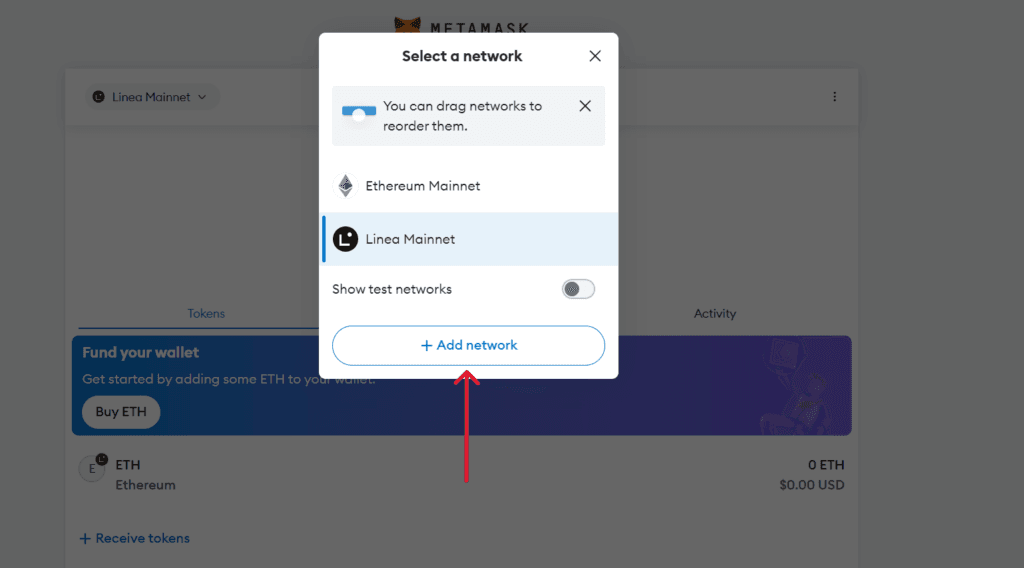
3. If the network is not found in the search bar of your Metamask wallet, you need to add it manually.
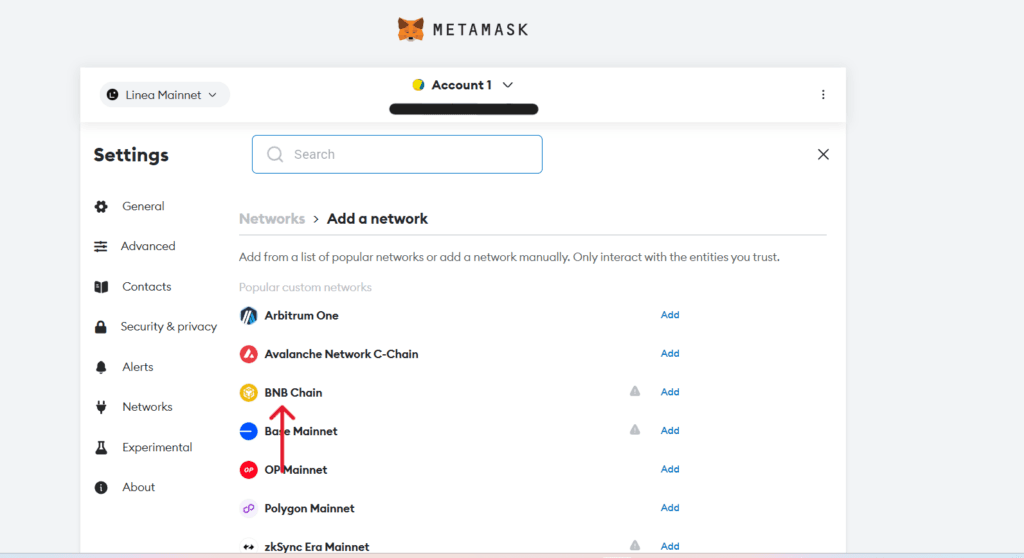
4. Click ‘Approve’.
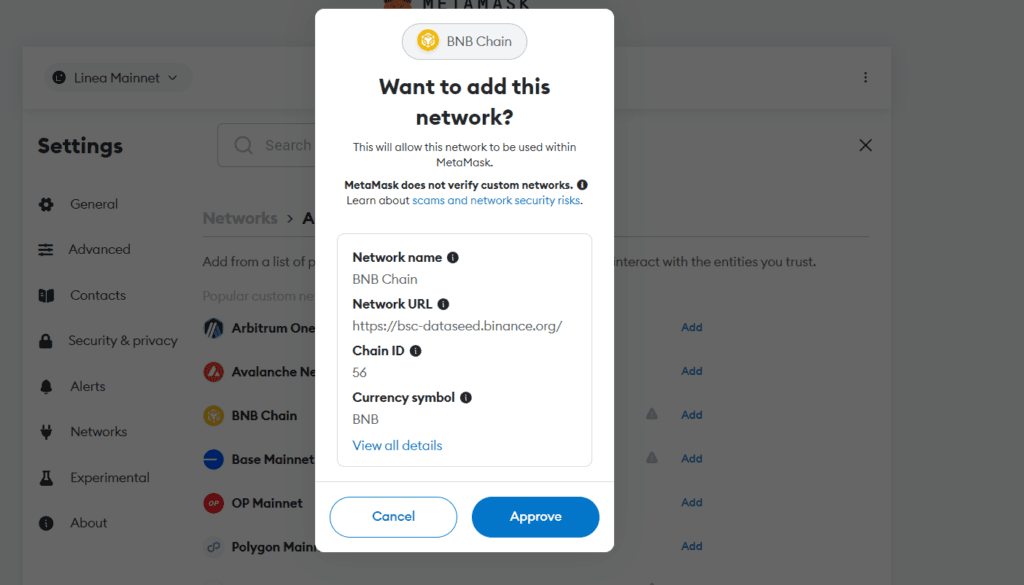
5. Click ‘Switch to BNB Chain’.